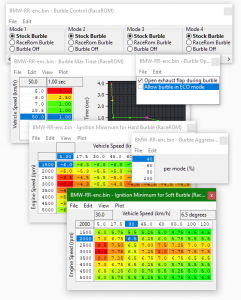Xcede is proud to announce that we are BMW Authorised tuners for Ecutek. This is the most advanced software on the market and combined with our proven calibration provides not only a huge increase performance but also a number of unique features to further enhance the car.
The new Ecutek software tool not only gives us access to all the critical maps and strategies within the ECU, but it also provides detailed logging capabilities to allow us to quickly analyse our changes and improvements. We pride ourselves on having the best calibrations available for the F-series engines but the introduction of the Ecutek software has lifted these to a whole new level. With the Ecutek software we are able to combine the best of BMWs calibration updates such as the recent CS models along with our own proven tuning adjustments. All aspects of the calibration have been refined and enhanced; from the switchable maps and adjustable Torque using the steering wheel controls to the option of live adjustments the pops and crackles from the exhaust and Per Gear performance using the smart Phone App. The software is extremely powerful and puts the driver in full control.
Our S55 ECU remaps now feature our latest RACEROM setup which gives you even more control over the cars performance as you can set it up to suit your driving style. Our remaps include a completely new calibration that allows the S55 engine to provide significant increases in power and torque over the standard engine as well as adding some unique features.
Switchable maps
Our default settings which you can change instantly using the Cruise Control buttons are:
- Map 1 95 Octane normal unleaded fuel which will produce around 370kW and 650NM
- Map 2 99+ Octane race fuel which will produce around 385kW with over 700NM
- Map 3 E50 ethanol fuel blend which will produce around 420kW and 750NM
- Map 4 Custom Map of your choice
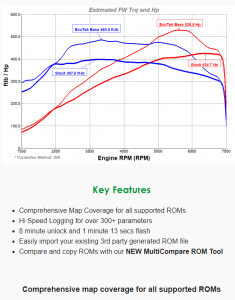
The RACEROM patch also remembers which map you were in when the engine is switched off so if you always run on 95 octane fuel it won’t need to be changed. We utilise the Cruise Control buttons while the Cruise is turned off but when you switch Cruise Control back on again the buttons work as normal so you lose no functionality. The software allows for up to 4 separate map slots so let us know if you a specific requirements such as Race fuel use.
Adjustable Torque
This feature lets the driver instantly adjust the torque the engine produces using the steering wheel controls. This is represented on the Driver information display gauges so it is straight forward to select anything from 50-100% of maximum torque. It also changes the percentage of torque being applied to the per gear torque selection so if you have this setup individually and want to reduce torque by 30% it will also apply this same 30% reduction per gear. Ideal for quick changes should a Gauteng mid-afternoon thundershower sneak up you or during the turns at a Kyalami trackday as you want to do more than just adjust drop the peak torque value as each gear will require this to set differently.
Recalibrated Driver Display
All our remaps include recalibrating the Driver Display to show the engines new power and torque figures.
Adjustable Torque Per Gear
– Requires Bluetooth Interface and Phone App
Within the Phone App the driver is able to easily adjust the amount of torque going to the wheels using a simple slider. We have setup a good default setting for the first 3 gears but now the driver can request more or less torque in 1st, 2nd, 3rd and 4th onwards. This is ideal if you are on a slippery surface, have gripper tyres as few quick changes can really improve the traction and enjoyment of the car.
Optional Ecutek Bluetooth Interface and ECU Connect Phone App
Ecutek’s Bluetooth interface is available now and works seamlessly with the BMW B58, N55 & S55 engine in the M2 Competition, M3 and M4 models and allows the driver’s phone to communicate with the car using Ecutek’s free ECU Connect Phone App.
Along with the additional custom maps we highlighted above the ECU Connect setup has a host of other useful features that can be used:
- High Speed Data logging – Display and record factory and RaceROM diagnostic parameters.
- RaceROM integration – Driver interaction with RaceROM features.
- Read & clear DTCs.
- Dashboards – Display real-time data from any parameter in a set of graphical displays using circular gauges, bar graphs or text.
- Performance analyser – Test and share the performance results online.
- Archive – Stores log files and performance test results for sharing directly from within the app.
- ECU info – Provides detailed information about the vehicle concerned.
The Bluetooth interface is in stock now and the phone App is free to download the Apple App Store or the Android Store.
Flex Fuel integration
For customers looking for the ultimate performance we are also able to offer an integrated Flex Fuel system which works with the OE ECU and automatically adjust the performance based on the ethanol content in the fuel tank.
| Flex Fuel finally comes to BMW! Using our Flex Fuel experience gained during the constant improvement of our GT-R platform, we’ve added the same easy to tune strategy to BMW. Just fit a CANbus enabled Flex Fuel sensor, enable the option in RaceROM and you are ready to start tuning. No manual input is required to adjust between different ethanol contents as the sensor output controls the transition seamlessly in real time. No more changing maps when you run ethanol mixes. The ECU adjusts the map itself on the fly based on the eth content in your tank. |
Live Adjustable Pops & Bangs/Burbles– Requires Bluetooth interface and Phone App All our remaps have the burble setup similar to the GTS/CS models so it gives a nice sound when in Sports mode. However this can be adjusted using our Phone App to suit each driver’s needs. The simple slider can make the burbles more aggressive of switched off completely.
For all your BMW or VW ECUTek requirements, contact the team member in your respective region. 🏎🏎🏎🏎🏎🏎🏎🏎🏎🏎🏎🏎🏎🏎🏎🏎🏎🏎🏎🏎🏎🏎🏎🏎🏎🏎🏎🏎🏎🏎🏎🏎🏎🏎 |